Commonly Asked (by Mac Users) Questions
About NextStep/OpenStep
Systems
NOTE dated 19 July 2025: This work-in-progress was begun in 1996 (when I had a NeXTstation). The last technical update was April 15, 2018. (twenty-two years, wow!) The links contained (e.g. USENET groups) may no longer be valid. I leave it up because there are decreasingly any alternate sources of information.
Black Hardware - General Questions
Networking MacOS with NextStep/OpenStep
AppleTalk and NFS
Dial-up Internet Connections
Printing Questions
Display Hardware
Serial Connections - Mac vs Next hardware
Disk Drives
Miscellaneous Stuff
Q: What is NextStep/OpenStep?
A: OpenStep is an operating system based on the Mach micro-kernel architecture. System services, including a version of BSD UNIX, sit on top of the microkernel and the Workspace Manager (the GUI) runs in front of all of it. A diagramatic abstraction of NextStep on black hardware looks like this:
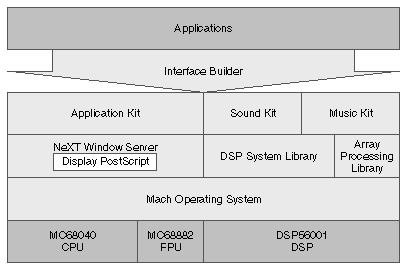
OpenStep is a multi-tasking, multi-threading, multi-user OS and uses Display PostScript for drawing to screen. The last rev was 4.2. Previous revs were known as NextStep. OpenStep was released for Intel, Motorola 68K, HP and Sun SPARC hardware.
Q: What is OpenStep Developer?
A: Developer is a complete software development environment that enables you to write object-oriented software and graphical user interfaces for that software that run on top of the OpenStep operating system. OpenStep Developer enables you to write/compile software in Objective-C, C++ and ANSI C. OpenStep is written in Objective-C. The Developer environment enables you to compile your code for any or all of the supported machine architectures or OpenStep-compliant systems (NT & Solaris), regardless of the platform you are using for writing code.
Q: How does this relate to the MacOS X operating system?
A: MacOS X is descended from OpenStep, in that both depend on the Mach microkernel and both use BSD Unix for a range of system services. However, OS X makes many improvements over OpenStep in terms of the Mach microkernel, use of BSD Unix, and services and interfaces.
Mac OS X: An Introduction for Support Providers (2001) describes it this way:
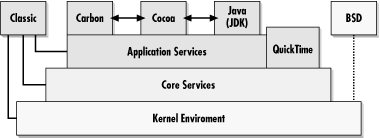
An earlier diagram gave this perspective of the kernel architecture:
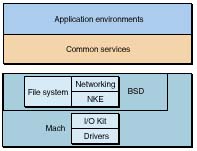
Q: What is the relationship between OpenStep and the Rhapsopdy OS that Apple announced in 1997?
According to the Developer FAQ published by Apple Computer at the time when Rhapsody was originally announced, "The modern application environment for Rhapsody will consist of a superset of today's OpenStep APIs, so applications written today on OpenStep will run on Rhapsody in addition to OpenStep for NT, Mach, and Solaris. We intend to continue to drive the evolution of OpenStep across multiple platforms." In mid-1998, the official name of Rhapsody was announced as MacOS X Server.
Initially, Apple dropped support for other processor architectures (e.g. Intel), leaving that work to the OpenSource developers working on Darwin, who proceeded to build an x86 version.
Starting in 2005, Apple transitioned its computers from the RISC PowerPC architecture (co-designed with IBM and Motorola) to CISC Intel processors. In 2018, they announced they would stop using Intel and (again?) build their own RISC central processing units (as already used in their phones and tablets).
Mac OSX is built around Mach 3.0 and FreeBSD (4.4) UNIX. It incorporates application environments that use a Java virtual machine (e.g. interpreter), Objective-C (Cocoa), C and C++ (Carbon), BSD UNIX, and a virtual machine for the old MacOS (Classic). Instead of Display PostScript, OSX uses a display PDF system.
Complete documentation of OS X was once available from Apple at http://developer.apple.com/documentation/index.html.
Q: What is the Mach operating system?
A: "The NeXT Mach operating system is a port of CMU Release 2.0, with additional features both from NeXT and from later versions of CMU Mach. NeXT-only features include the Bootstrap Server and loadable kernel servers. Features from CMU Release 2.5 and beyond include scheduling and some details of messaging." (more below)
Q: Where do I get it?
A: Info about OpenStep or NextStep is no longer available from Apple Computer.
You may be able to purchase a copy through used computer resellers (or via the comp.sys.next newsgroups). The consensus seems to be that NextStep 3.3 is a good choice for black hardware and that OpenStep 4.2 is a better choice for later architectures (Intel, Sparc), but OpenStep also runs on black hardware. (I ran 3.3 on several Nextstations and 4.2 on a Sparc 5.)
"Do or do not. There is no try." - Yoda
One retail vendor of NS and OS, as of this writing, is Black Hole Inc. at http://www.blackholeinc.com/. You can sometimes find individuals divesting their licensed copies via Usenet news. The Usenet newsgroup comp.sys.next.marketplace used to be a meeting place for buyers/sellers, too, but those days appear over...
Apple published Y2K patches for NextStep 3.3 and OpenStep 4.2 in the summer of 1999. Apple no longer distributes those patches, so inquire through one of the comp.sys.next newgroups for info.
Black Hardware - General Questions
Q: When did NeXT stop making hardware?
A: 1993. One estimate is that Next Computer manufactured about 50,000 systems between 1988 and 1993.
Q: What models of computer did NeXT manufacture?
A: The Nextcube, the Nextstation (aka slab), the Nextstation Color, and Turbo versions of both Cube and Nextstation. The first Cubes were based on the Motorola 68030 cpu, subsequent machines used the MC68040. Turbo machines run on a 33Mhz 68040, otherwise Next hardware used a 25Mhz 68040.
Next '040 hardware also includes a MC56001 DSP, 10Base2 and 10BaseT ethernet, a backplane port to the DSP, stereo audio I/O via connections on either the Megapixel (greyscale) monitor or an external Sound Box, two mini DIN-8 RS-232C serial ports, Next Printer port, and monitor connections. The SCSI connector is a "SCSI-2" high-density 50 pin connector, the same connector used on Sun hardware.
Next '030 machines include the MC56001 DSP, 10Base2 ethernet, mini DIN-8 RS-422 serial ports, a 25-pin SCSI connection on the backplane, as well as display and printer connections. See the main FAQ for more details.
Q: Where can I find the main NextStep FAQ?
A: As of the date of this document, the NextStep FAQ has disappeared from the Peak archive. I have uploaded a 1996 edition here:
Q: Where can I find black hardware?
A: Watch messages posted to comp.sys.next.marketplace newsgroup. The number of resellers dealing with used Nextstations, Cubes, software or peripherals for black hardware is not large (and decreasing). You might also find some systems and parts sold by (YMMV):
Black Hole, Incorporated
http://www.blackholeinc.com/
Networking MacOS with NextStep/OpenStep
Q: What is required to network my MacOS machine with a Next machine ?
A: You can connect the machines using ethernet, either 10BaseT (twisted pair) through a hub or 10Base2 (thinnet) using the standard BNC connections, coax cable and terminators. (NeXT computers include ethernet inerfaces on the backplane.)
Of course, the Mac requires an ethernet interface and you need to assign IP addresses to the connected machines.
Read the System Administration docs on configuring NextStep for a mixed network. You should use NetInfoManager.app and HostManager.app to configure a NS/OS machine for TCP/IP networks. SimpleNetworkStarter.app is intended to simplify setting up NetInfo networks, not mixed networks.
Once your TCP/IP network is set up, you can use a FTP client on the Mac (e.g. Fetch, Anarchie) to move files back and forth to the Next machine, using the IP address, user account and password that you've set-up on the Next.
The MacOS OpenTransport TCP software is very useful if you have more than one TCP/IP setting (e.g. 192.168.x.x) that you'd like to maintain.
Read these NextAnswers on the subject: 1013, 1014, 1035, 1026, 1039, 1059, 1295, 1390, 1470, 1987.
Read 1039 first!
Apple has removed the NextAnswers from its web servers. I have posted some copies either as text or as compressed RTF files, which I have compressed as .tar.gz. You might find others in an archive such as <next-ftp.peak.org>
You can disregard NextAnswer 1069 (about AppleTalk) unless you're running NS 3.0 - which is not a Good Idea.
Print out a copy of 1295, just in case you make a serious mistake and need to restore your system to the default configurations.
Q: Are the older NeXT machines ethernet-capable out of the box, or do they require more hardware?
A: '040 stations and cubes include an RJ-45 connection for 10BaseT and a 10Base2 BNC connection for thinnet coaxial. The BNC T-adapter should be F/M/F and the BNC terminators rated at 50 ohm. '030 machines have a single BNC connection for thinnet.
AppleTalk Networking
Q: I know that NeXT can mount Mac drives from an AppleTalk network, but can a Mac mount NeXT drives?
A: NS/OS is not a native speaker of AppleTalk, but it can be taught. NS/OS can mount Mac formatted disks on the SCSI chain. NextStep can format and mount MacOS floppies. (A Mac cannot mount Next-formatted media.)
NextStep 3.0 included an atalkd daemon, which enabled the Next to act as an AT client and print to AT printers, but this was removed from subsequent versions of NS. Attempts to install it over 3.2 or 3.3 have generally not been successful and usually result in system panics.
NextAnswer 1470 contains some info about AT print and/or file sharing solutions from InterCon Systems and from IPT Inc. (IPT's product is apparently now discontinued). In 1997, InterCon published a product that enabled AppleTalk tunneling through TCP/IP.
The Columbia AppleTalk Package will enable UNIX machines, inlcuding
NextStep, speak AppleTalk and to provide or use file or print services over
AppleTalk networks. The CAP software is distributed as souce code.
Frank M. Siegert has built an installer and front-end application for using CAP, named CAPer, which works very well with Motorola hardware (the only binaries available). I have usde it both for mounting Nextstep directories on remote Macs, and for printing from a Nextstation via Ethertalk. You might find it in some of the Next binary archives (see the list of FTP sites herein).
Although not an Nextstep-to-Mac solution, the Quix Daydream box is a Macintosh ROM device that attaches to the DSP port on a Next machine. It runs a Mac kernel on black hardware. Daydream enables all the normal MacOS AppleTalk networking functions, including printing and file sharing. The last kernel version was 2.1.1 and is compatible with MacOS 7.5. No more development by Quix is planned.
Q: What about Network File System services?
A: Jude Giampaolo wrote macnfsd, an NFS server for MacOS 7.x. You may be able to find a copy of that server in an archive.
Thursby Software wrote a MacNFS server called MacNFS which is supposed to run on Mac OS 7.6 and up (through 9.x).
Dial-up Internet Connections
Q: What do I need to set-up PPP on my Nextstation?
A: The most recent port of PPP-2.3 for Next is PPP 2.3.3-0.5 prepared by Stephen Perkins and available at the usual Next-related ftp sites. There is also a helpful "PPP-2.2 for Nextstep FAQ" for Next configurations.
Installing PPP is relatively simple. Everything should end up in /usr/local/ppp. Configuring /usr/local/ppp/etc/chat.script and /usr/local/ppp/etc/options is straight-forward.
Modifications to /etc/hostconfig, /etc/iftab, /etc/resolv.conf, /etc/rc.local and /etc/syslog.conf should be covered in the instructions.
Be aware that the PPP distribution will install a version of Berkeley Packet Filters/Loadable Kernel Server (BPF/LKS) which conflicts with the BPF installed with the CAPer Columbia AppleTalk Package built for Nextstep. BPF is not required for PPP, so you can safely comment-out the reference to it in rc.local. [The PPP-distribtution version reportedly cannot capture packets from an ethernet.]
You may also need to modify /etc/remote and/or /etc/gettytab to control /dev/cu* (outgoing) and/or /dev/tt* (incoming). See the man pages for remote, getty, tip and cu for more information.
Q: Is there an App for controlling PPP-UP and PPP-DOWN?
A: Aside from controlling this through a shell window, there are a few GUI Apps that can be used. These are available through the usual ftp archives for Next binaries. I prefer DialUp.app written by Hideo Morishita.
Q: What about Mail?
A: I was afraid of that... the version of Sendmail that ships with NS 3.x and OS 4.0/1/2 is not the latest Sendmail, of course. There are a few good FAQs and tutorials about getting Sendmail up and running on NS/OS - and you should refer to those. See also the man pages for sendmail. The configuration files are located in /etc/sendmail.
Note that the configuration files have changed as versions of Sendmail have changed. If you intend to update your version of sendmail and have not already configured an earlier version, update first and save yourself some time.
Once you have Sendmail configured, you can use Mail.app to send mail and PopOver.app to retrieve mail from a POP host. Mail.app is part of the system distribution. PopOver.app, written by Jason Fosback, is available from the usual ftp archives.
There are several bundles that add functionality to Mail.app - also at the usual archives. These are typically installed in /LocalLibrary/Mail or ~/Library/Mail.
Q: I now connect to the Internet via my Mac. How should I download Next binaries?
A: Download the files using the binary option. Move them over to the Next on disk or using ftp. Because of the two-part structure of MacOS files, be careful using older Mac compression utilities to <gzip -d> archives. A safer choice is to use NextStep utilities like the Terminal or Opener.app.
Printing Questions
Q: If I have a Mac and a Nextstation networked together, is it possible to print from the Mac to a NeXT laser printer hooked up to the Nextstation? Or is there any other way to get from the Mac to the NeXT printer?
A: The Next machine can be configured as a print spooler for lpd clients. Read the System Administration documents (use the Librarian.app) about how to do this. The application lpd-deamon enables the Mac to be an lpd client. It is available as freeware and you might find it on an old InfoMac and other archive CD. (Those ftp sites are now apparenly gone.)
lpd-deamon will also allow you to configure an OS 9 Mac as an lpd spooler. MacOS X supports lpr and IP printing.
Any machine running NextStep or OpenStep can access a TCP/IP-capable printer via the usual Unix line printer programs.
CAPer (see above) will enable a Next machine to function as a print spooler via EtherTalk.
Some Apple LaserWriters (e.g. IIf. IIg, 360, 630, etc.) have an RS-232C serial port, which you can connect to either serial A or B on black hardware using the pin-outs described in the man zs page. These Apple printers also listen for print requests over all interfaces simultaneously (e.g. ethertalk and RS-232C).
Q: Can I network my Nextstation to my Power Mac to share my Hewlett-Packard printer?
A: See previous answer. Another option for networking some HP printers is the JetDirect interface card, which will enable the printer to communicate via TCP/IP over your local network.
Display Hardware
Q: Do any of the black NeXT color monitors have the same cool stand the mono monitors do? Do all the mono monitors have that stand?
A: Not all Next monitors use the Frog Design stand that was introduced with the N4000 mono monitor. The N4000B mono has a different stand, as do the color monitors. OTOH, some N4000 and N4000A monitors are prone to dimming, so there are probably a few cool stands out there available for retro fitting.
Q: Can I connect a NeXT Megapixel monitor to my Mac (or other desktop machine)? Can I connect a non-Next monitor to my Nextstation?
A: You can't without modifications to hardware (at least wiring a custom cable). The monochrome display interface carries serial or ADB connections for the mouse/keyboard as well as the sound I/O connections. The main color cable splits out two connections - one to the monitor and one to the sound box. Resellers that sell workstation hardware [for Sun, HP, SGI, IBM] might be able to sell you a D-19-to-whatever (for grayscale) or 13W3-to-whatever (for color) adapters.
Q: What are the pin-outs for the Next monitor port?
A: NeXTstation and NeXTcube display port pin-outs, according to NeXT User's Reference pp. 293-294 (1991):
Monochrome (D-19 connector)
| Pin | Function |
| Pin | Signal |
| 1 | +12V |
| 2 | -12V |
| 3 | Monitor clock |
| 4 | Monitor data out |
| 5 | Monitor data in |
| 6 | Monitor power switch |
| 7 | nc |
| 8 | V-synch |
| 9 | H-synch |
| 10 | Video |
| 11 | +12V |
| 12 | -12V |
| 13 | GND |
| 14 | GND |
| 15 | GND |
| 16 | GND |
| 17 | GND |
| 18 | GND |
| 19 | GND |
Color (13W3 connector)
| Pin | Function |
| 1 | +12V |
| 2 | Monitor power switch |
| 3 | Monitor clock |
| 4 | Monitor data out |
| 5 | Monitor data in |
| 6 | -12V |
| 7 | GND |
| 8 | GND |
| 9 | GND |
| 10 | GND |
| A1-i | Red video |
| A1-o | Red video gnd |
| A2-i | Green video |
| A2-o | Green video gnd |
| A3-i | Blue video |
| A3-o | Blue video gnd |
(A1-A3 are the coaxial connections i=inner o=outer)
Sun TGX Video Card (13W3 connector) for comparison purposes.
| Pin | Function | I/O | Level |
| 1 | Serial Read | TTL | |
| 2 | Vert Sync | O | TTL |
| 3 | Sense <0> | 1 | TTL |
| 4 | Ground | GND | |
| 5 | Comp Sync | O | TTL |
| 6 | Hort Sync | O | TTL |
| 7 | Serial Write | TTL | |
| 8 | Sense <1> | I | TTL |
| 9 | Sense <2> | I | TTL |
| 10 | GND | GND | |
| A1 | Red | O | Analog |
| A2 | Green | O | Analog |
| A3 | Blue | O | Analog |
Q: What graphic modes does a Color Turbo NextStation support?
A: 12 bit RGB (4096 colors) plus a 4-bit alpha channel. The DPS dithering is pretty good at emulating a full-color system.
Q: Does this differ between the 17" and 21" displays?
A: No, but the DPI is different. 17" displays are 92dpi, 21" displays are 72dpi.
Q: Are the mono NeXT machines upgradeable to color? How would one go about this?
A: You could swap the mono Nextstation motherboard with a color station or color turbo station motherboard. Otherwise, no. (It's not a matter of vram, the display ICs are not there.)
In cubes, you would add a NextDimension display board and run a second (color) monitor from it at 32 bits/pixel.
Serial Connections - Mac vs Next hardware
Q: What is the '040 Nextstation/Cube serial pin-out assignment?
A: The mini DIN-8 assignment for a Motorola 68040 Next machine is:
| Pin 1 | DTR |
| Pin 2 | DCD |
| Pin 3 | TXD |
| Pin 4 | Gnd |
| Pin 5 | RXD |
| Pin 6 | RTS |
| Pin 7 | RTXC |
| Pin 8 | CTS |
See the zs man page for complete details regarding the zilog serial controller chip, printer and modem cable configuration.
Q: What is the Macintosh serial pin-out assignment?
A: The mini DIN-8 assignment for 68K Macs from the Mac Plus up to the 660AV is:
| Pin 1 | HSKo |
| Pin 2 | HSKi |
| Pin 3 | TXDB- |
| Pin 4 | Gnd |
| Pin 5 | RXDB- |
| Pin 6 | RXDB+ |
| Pin 7 | GPiB |
| Pin 8 | TXDB+ |
On the MacPlus, pin 7 is not connected.
Centris/Quadra 68040 Macs starting with the 660AV, and PowerPC 601, 603, 604 and any G3 machines with mini DIN serial printer or modem ports, have 9-pin 'GeoPort' serial connections that also accepts Mini DIN-8 connectors. The pin-outs for PM 7300, 7500, 7600, 8500, 8600, 9500 & 9600 machines (and probably the other machines, but I haven't verified that) are:
| Pin 1 | HSKo | Handshake output |
| Pin 2 | HSKi | Handshake input or external clock (up to 920 Kbit/sec.) |
| Pin 3 | TxD± | Transmit data ± |
| Pin 4 | GND | Ground |
| Pin 5 | RxD± | Receive data ± |
| Pin 6 | TxD+ | Transmit data + |
| Pin 7 | GPi | General-purpose input (wake up CPU or perform DMA handshake) |
| Pin 8 | RxD+ | Receive data + |
| Pin 9 | +5 V | Power to external device (500 mA maximum) |
See the Guide to the Macintosh Family Hardware, Second Edition, for details of Mac serial communication and the SCC. See also the Developer Notes on specific PowerPC machines. (No longer available via Apple's Developer site, but probably 'out there' somewhere.)
Q: Can I use a Mac hardware handshaking cable to connect a modem to my Next hardware?
A: This is now a YMMV issue. In most 68K Macs, the serial control chip supports RS-422. Nine-pin 'GeoPort' Macs (including PPC 601 and 604 cpu PowerMacs) support RS-232/RS-422.
68040 Next computers support RS-423 and RS-232C. The 68030 Next supports RS-422.
As a rule of thumb: old-style, generic "Mac modem cables" do not support hardware handshaking (even for Macs), while most current 'Mac-compatible' modems ship with a HHSK cable wired for Mac serial port pin-outs (see above). Some 'Mac' modems are built with integral cables - which makes connectivity to anything but the Mac SCC a best-guess + soldering iron issue. Some users have reported success using out-of-the-box current 'Mac' modem cables and black hardware, presumably 68040 Nextstations and Cubes. As I wrote above, YMMV.
I've used a 'IBM-PC' compatible modem because it features a DB-25 RS-232 connector on its backplane that accepts my handmade modem cable built according to man zs. The 'Mac' version of that same modem does not have a DB-25/RS-232 connection on the back. BTW - I got transfer rates up to 5.9 Kbytes/sec. with a 33.6 Kbps modem.
from the zs man page (the zilog serial controller):
The A and B serial lines on sys-
tems with the Motorola 68040 processor support RS-423 and
RS-232 devices....
NeXT 68040 to Modem Cable
Mini-Din RS-232 (DB-25)
1 (DTR) 20 (DTR)
2 (DCD) 8 (DCD)
3 (TXD) 2 (TXD)
4 (GND) 7 (GND)
5 (RXD) 3 (RXD)
6 (RTS) 4 (RTS)
8 (CTS) 5 (CTS)
Q: What Mac mini DIN-8 serial cables will work with black hardware?
A: See the comments immediately above.
The do-it-yourself approach is to take a straight-through 8 pin mini-DIN cable (such as an Apple ImageWriter II mini DIN cable), cut it in half and solder the leads to the appropriate pins on a DB-25 connnector following the assigments given in the zs manpage for either modem or printer (not identical).
NOTE that Apple ImageWriter I cables only have five wired pins!
One source of supply for cables and connectors is MCM (Centerville, OH): http://www.mcminone.com
Disk Drives
Q: What type of SCSI port is on the back of my Nextstation?
A: It's a high-density 50-pin connector. Cable vendors variously refer to this type as a DB50HD, HD50, MicroD, High Density, SCSI-2 or Fast SCSII connector (!). It is used on various Sun workstations, Adaptec SCSI cards and a range of peripherals, so most cable vendors should be able to provide a HD50-to-Centronics or HD50-to-DB50 SCSI cables that will interface with external devices. The connector has 50 thin pins and uses spring clip locks - as opposed to screw posts or the typical Centronics clip - to hold it in place.
Q: Can I use a Zip drive with my NeXT?
A: You can connect most SCSI removable media drives to Next hardware with no additional configuration required. Some drives may require a disktab entry. Jaz drives, for example, require a disktab entry. Zip drives do not.
Several Next users have reported success using Zip drives and disks formatted either as Next media (BSD FS) or as Mac media (HFS). OTOH, a number of users (Next and Mac) have reported problems (check an archive of comp.sys.mac.hardware) with the drives or media, including termination difficulties, media formatting problems, and disk mechanism problems. YMMV.
Q: What hard disks are compatible with black hardware?
A: Drives that support SCSI-1, asynchronous transfer. Some drives may require that you configure /etc/disktab with the proper disk description.
Some models of drive may not work if they do not allow asychronous transfer (frequently a jumper setting). IBM DeskStar drives, for example, are not compatible 'out of the box', and resetting the drive to asynchronous transfer (which IBM maintains is possible) is probably beyond the expertise of most users (not a jumper setting). Most Quantum drives, OTOH, seem to be compatible 'as is', as do Seagate and Fujitsu drives and other models of IBM, for that matter. I have not tested Hitachi (nee IBM) DeskStar models.
Q: Most older systems seem to be bundled with hard drives of 100, 200 or 400MB capacities. Are these adequate? For instance, how large is the current version of the system?
A: The user version of NextStep 3.3 will fit inside 120 MB. User + Developer will require about 300MB. Apple recommends more disk space than that. You'll also need space for the swap file, which by default is at least equivalent in disk space to the amount of physical RAM.
Q: How do I initialize a drive for NextStep/OpenStep?
A: The BuildDisk.app will initialize and configure a boot device with a copy of the operating system from your current boot drive and, optionally, any other packages you might have in /NextLibrary/Receipts/.
Alternately, see the man pages for disk, ditto and sdform, as well as the SysAdmin manual.
Miscellaneous Stuff
Q: Can I use Apple Desktop Bus (ADB) devices made by third party manufacturers with my Next ADB port?
A: Some. For example, the Kensington TurboMouse works as a plain track ball (the programmable features are MacOS specific). The Apple DB Mouse II is only recognized by the system if the mouse button is depressed while the system configures itself for hardware devices (otherwise, the system starts up but the cursor is frozen on the screen). Later Kensington mice/trackballs have been reported to not work very well with ABD Next systems.
Q: What do I need to fax from my Next machine?
A: NXFax software. NXFax has been tested with the following Class 2 fax modems:
Boca 14.4 (Boca Research)
Intel144/144E (Intel)
MT1432BA (MultiTech)
MultiTech MT1932 ZDX
FXSA, FXMT, FXPKT (Practical Peripherals)
SupraFAX 14.4 v32.bis (Supra)
WorldBlazer, T3000 (Telebit)
VFX (Zoom)
all U-1496 models (ZyXEL)
Note that NXFax does not support Class 1 modems.
Q: For NeXT systems, do you need to upgrade RAM in groups of 1, 2 or 4 simms?
A: The '030 Next computers, and early-model '040 Nextstations and Cubes use 30-pin 100ns simms in banks of four (with either 8 or 16 slots). Next Dimension boards and color stations use 72-pin 80ns simms in banks of four (in 8 slots). Turbo cubes, turbo stations, and late-model mono stations use 72-pin 70ns simms in banks of two (in 4 slots). Turbos interleaf memory access. See the "black" section (5) of the main Next FAQ for details.
If you're moving chips - 30 pin simms out of a IIci/Q700/Q900 will fit in a Nextstation or Cube; 72-pin simms out of a Quadra/Centris/7100 should fit in the color Nextstations and Turbo machines. NOTE: Access rates for these Macs range from 80ns to 60ns.
Q: Where can I find more info about NextStep/OpenStep?
A:Try these:
ftp://ftp.blackcube.org/
http://www.nextcomputers.org/forums/
http://www.stepwise.com
http://www.channelu.com/NeXT/Black/index.html
See also these Usenet groups (unfortunately full of spam these days):
comp.sys.next.marketplace
comp.sys.next.hardware
comp.sys.next.sysadmin
comp.sys.next.programmer
comp.sys.next.software
Q: What is Mach? (continued)
"Mach consists of the following components:
- A small, extensible system kernel that provides scheduling, virtual memory, and interprocess communications; the kernel exports a small number of abstractions to the user through an integrated interface.
- Operating system support environments that provide distributed file access, transparent network interprocess communication, remote execution facilities, and UNIX 4.3BSD emulation. Many traditional operating system functions can be implemented by user programs or servers outside the kernel.
"Although Mach's design is conceptually unlike that of UNIX 4.3BSD, it maintains UNIX 4.3BSD compatibility. Mach system calls are upwardly compatible with those of UNIX 4.3BSD, and Mach supports UNIX 4.3BSD commands. This compatibility is transparent to user programs and requires no special libraries or other utilities. Most programs that operate under UNIX 4.3BSD operate under Mach without modification, after being recompiled.
"Mach provides the following features not found in UNIX 4.3 BSD:
- Multiple tasks, each with a large, paged virtual memory space
- Multiple threads of execution within each task, with a flexible scheduling facility
- Flexible sharing of memory between tasks
- Efficient and consistent message-based interprocess communication
- Memory-mapped files
- Transparent network extensibility
- A flexible, capability-based approach to security and protection
- Support for multiprocessor scheduling"
Operating System Software, NeXT Developer's Library, 1995, NeXT Computer Inc., Redwood, CA.
Q: What's a good web browser that runs on NextStep?
A: OmniWeb 3.1 published by Omni Group will run on OpenStep 4.2. You'll need to run OmniWeb 2.x on NextStep 3.x or OpenStep 4.1.
BTW: Tim Berners-Lee et al at CERN developed hypertext transfer protocol daemon (http) using a NeXT cube.
To run an http client in Terminal, see man http, or for the deamon (server), see man httpd.
Last updated April 15, 2018